Many of us spend our workday in front of a monitor, and this couldn’t be truer for employees within the financial sector. In fact, traders typically manage 8 to 12 monitors at a single desk in order to capture all the details that are mission-critical for their work.
Over the last few years, the financial sector has moved to larger and higher resolution monitors such as Dell 43 Ultra HD 4K Multi Client Monitor (P4317Q) and Dell UltraSharp 49 Curved Monitor (U4919DW), to replace some of the smaller monitors that traders were previously using. A recent Dell-sponsored IDC research study found that more than 80% of employees surveyed believed that monitors with bigger screens help improve productivity at work. Immersive technologies will continue to drive demand for high-performance monitors with higher resolution, larger screen sizes and newer form factors to support rich content and workloads that include a variety of data-centric tasks.
In many workplaces, including the financial sector, workspaces are shrinking as offices modernize and seek to maximize people per square foot. This was the inspiration for Dell UltraSharp 49 Curved Monitor– the world’s first 49-inch curved dual QHD monitor.
One of our customers in the financial sector came to us with a desire to redefine their traders’ work desks. They wanted a simplified and clean desk for traders without compromising their visual experience.
Focusing on traders’ key needs — large screen space, crisp images and an excellent viewing experience — we developed an ultra-wide monitor at a high resolution that is curved and height adjustable for ease of viewing. Dell specifically created this panel and helped develop critical components along with key technology partners to bring the U4919DW Monitor to market. This monitor offers more screen real estate to view content, dual QHD resolution for striking clarity and delivers a truly immersive experience. A Dell-commissioned Forrester study concluded there was a 12% productivity gain when traders switched from four 19-inch FHD monitors to two 34-inch WQHD (larger screen size, higher resolution) curved monitors, resulting in nearly 100 hours of annual incremental productivity per trader.
“We don’t do a lot of financial trading here, although we do some killer spreadsheet work and a little media. We publish quarterly reports; Market Watch is our oldest and best known. It was (and still is) an awesome and unforgettable sight to see 14 years of quarterly data uninterrupted with associated charts being displayed on the Dell UltraSharp 49 Curved Monitor. The more you can see, the more you can do,” said Dr. Jon Peddie, president of Jon Peddie Research.
That said, larger screen sizes require more efficient management of screen real estate to maximize productivity. The Easy Arrange feature on Dell Display Manager (DDM) specifically addresses this need by offering customizable Easy Arrange layouts. This allows users to organize multiple applications on the screen and snap them into a template of their choice, making multi-tasking easy and effortless. You can even use a hot key to toggle between the layouts.
For IT decision-makers, Dell Display Manager enables smarter centralized management of display assets and inventory allowing IT admin to control the monitors remotely. Imagine a typical trading floor where IT admin can remotely switch monitor(s) to standby mode after trading hours and turn them on the following day. IT managers and end-users can both expect to improve their productivity with the newly updated DDM.
In finance, we know that time is money and a high-quality display provides traders with a clear view of fast-moving market activity. Make sure you don’t miss critical trading opportunities while changing screens or programming your settings. By optimizing your workspace, you’ll reap the benefits quickly.
Over the last few years, the financial sector has moved to larger and higher resolution monitors such as Dell 43 Ultra HD 4K Multi Client Monitor (P4317Q) and Dell UltraSharp 49 Curved Monitor (U4919DW), to replace some of the smaller monitors that traders were previously using. A recent Dell-sponsored IDC research study found that more than 80% of employees surveyed believed that monitors with bigger screens help improve productivity at work. Immersive technologies will continue to drive demand for high-performance monitors with higher resolution, larger screen sizes and newer form factors to support rich content and workloads that include a variety of data-centric tasks.
In many workplaces, including the financial sector, workspaces are shrinking as offices modernize and seek to maximize people per square foot. This was the inspiration for Dell UltraSharp 49 Curved Monitor– the world’s first 49-inch curved dual QHD monitor.
Focusing on traders’ key needs — large screen space, crisp images and an excellent viewing experience — we developed an ultra-wide monitor at a high resolution that is curved and height adjustable for ease of viewing. Dell specifically created this panel and helped develop critical components along with key technology partners to bring the U4919DW Monitor to market. This monitor offers more screen real estate to view content, dual QHD resolution for striking clarity and delivers a truly immersive experience. A Dell-commissioned Forrester study concluded there was a 12% productivity gain when traders switched from four 19-inch FHD monitors to two 34-inch WQHD (larger screen size, higher resolution) curved monitors, resulting in nearly 100 hours of annual incremental productivity per trader.
“We don’t do a lot of financial trading here, although we do some killer spreadsheet work and a little media. We publish quarterly reports; Market Watch is our oldest and best known. It was (and still is) an awesome and unforgettable sight to see 14 years of quarterly data uninterrupted with associated charts being displayed on the Dell UltraSharp 49 Curved Monitor. The more you can see, the more you can do,” said Dr. Jon Peddie, president of Jon Peddie Research.
That said, larger screen sizes require more efficient management of screen real estate to maximize productivity. The Easy Arrange feature on Dell Display Manager (DDM) specifically addresses this need by offering customizable Easy Arrange layouts. This allows users to organize multiple applications on the screen and snap them into a template of their choice, making multi-tasking easy and effortless. You can even use a hot key to toggle between the layouts.
In finance, we know that time is money and a high-quality display provides traders with a clear view of fast-moving market activity. Make sure you don’t miss critical trading opportunities while changing screens or programming your settings. By optimizing your workspace, you’ll reap the benefits quickly.

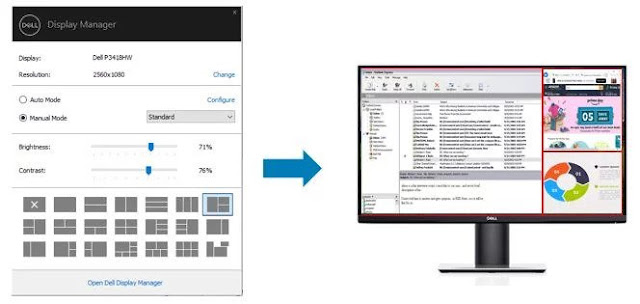




0 comments:
Post a Comment