Additionally, we’re enhancing long-term retention of tape using cloud-based physical tape replacement powered by Dell EMC Cloud Object Storage (ECS), which ensures that your physical (or virtual) tape replacement requirements are exceeded, regardless of whether you need to stretch your tape to cover newer requirements, commit data to the cloud or simply, finally, say goodbye to cumbersome, complex physical tape.
Simplifying Cloud Data Migration and Restoration
Dell EMC recognizes that your mainframe storage strategy must include leveraging your organization’s cloud infrastructure to reduce costs. Ideally, this is done using capacity within an existing private cloud infrastructure and offloading physical tape or virtual tape data classified as requiring long-term retention. In the years since DLm first wrote to the cloud, we have continued to simplify and expand users’ options for writing to, and, restoring data from private clouds. Today, DLM 5.1 makes cloud storage with Dell EMC ECS even easier by adding command options that enable moving data automatically or on demand to the cloud. A new, simple, single restore command can now recall data from ECS.
Solving Data Consistency and Synchronous Tape Problems
Integral to most mission-critical applications, even basic Hierarchical Storage Management (HSM), is the notion that certain data has interdependencies that must be maintained to ensure data integrity. This is especially critical in recovery from a disaster event or even a recall of a dataset migrated to virtual tape! When data that depends on each other is not synchronized, it can result in lost data, and in the worst case, the failure of an application, requiring a lengthy recovery process. Consider HSM’s control data sets, the tape catalog, and tape data; physically separate structures, but, if they are not replicated in a consistent manner, as could be the case when independent remote replication mechanisms are deployed, it creates an out of sync condition between them that can cause HSM dataset recalls to fail, triggering a potentially lengthy process to restore data.
Dell EMC recognized this problem years ago and created an ecosystem called Universal Data ConsistencyTM to ensure precise consistency between meta data and datasets written and replicated to multiple storage locations. With the introduction of the PowerMax 8000 attachment to DLm, customers can leverage Universal Data Consistency using all-flash storage. In a recovery situation, time is always critical, as is data consistency. PowerMax’s “end-to-end” NVME architecture combined with Universal Data Consistency can provide a significant assist in performance when the data is not cached, as is the case of a recovery situation.
Another often overlooked consideration in using tape for data protection is the currency of the tape datasets between production and DR sites. When data is 100% in sync between primary and DR, your recovery Point objective = zero; that is, you can recover the exact point in time of your data (transactions) from your DR site. DLm R5.1 leverages PowerMax’s Symmetrix Remote Data Facility in synchronous mode (SRDF/S) for the ultimate in tape data synchronization. With PowerMax 8000, DLm can assure host applications that tape data is truly in sync with the disk data since the primary (production DLm) PowerMax array waits until the data is committed by the secondary site PowerMax before the next write is accepted by the host, ensuring that the replicated copy of the data is always as current as the primary.
Are You Constantly Trying to Stretch Your Tape Investment?
Since its introduction more than a decade ago, DLm continues to be designed for a multiplicity of environments, helping to leverage your investment in more than just tape replacement. Unlike other virtual tape systems, DLm’s multi-tenancy and shared storage capability enable your organization to use virtual tape to satisfy the simultaneous needs of multiple departments’ demand for their own “unique” tape, with their own set of specifications like Recovery Point Objective / Recovery Time Objective or tape addressing. Imagine installing one DLm8500 system and having several business units think that they have their own, unique dedicated system built just for their needs! Need to put a DLm into your organization’s rack or repurpose an existing rack? Release 5.1 makes that possible as well.
Are the days of the mainframe silo, where every piece of storage equipment was dedicated to mainframe applications, long gone? Many organizations today are requiring (or at least asking) that storage capacity for mainframe data be “shared” with distributed systems capacity. Dell EMC recognized this trend nearly a decade ago, making it simple and easy to leverage Dell EMC PowerMax 8000, Data Domain or ECS cloud storage across both mainframe and distributed environments to better maximize your storage investment.
If you’re at SHARE this week, please visit booth #201 to talk with our experts about our comprehensive set of mainframe storage solutions (DLm virtual tape, PowerMax primary storage, Connectix FICON directors and Automated failover of disk and tape using Dell EMC GDDR).


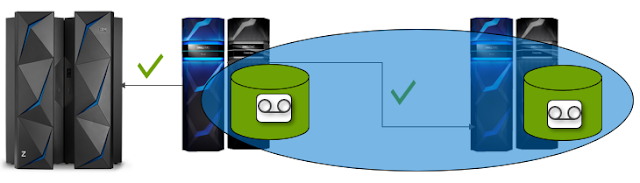




0 comments:
Post a Comment