Dell EMC vSAN Ready Nodes are coming to the new Dell EMC PowerEdge MX architecture. This combination makes a lot of exciting things possible.
The best of two worlds comes together this week as we announce new Dell EMC vSAN Ready Nodes specifically for the Dell EMC PowerEdge MX modular architecture. This combination sweetens the pot for organizations that want to capitalize on the power of vSAN on their terms.
In this post, I will highlight some of the cool things about this combination. But, first, let’s set the stage with a little background.
PowerEdge MX is a new modular infrastructure solution for the modern data center. It was introduced with a sneak peek at Dell Technologies World in early May. PowerEdge MX is designed with Dell EMC’s kinetic infrastructure, which enables IT shops to flexibly configure and optimize their IT infrastructure for new and emerging workloads with plug-and-play simplicity.
PowerEdge MX was designed for the software-defined data center, with customizable modules of compute, storage and networking. VMware vSAN is a core building block for the SDDC. So, when your pair PowerEdge MX with VMware vSAN, you’re ready for a hyper-converged match made in heaven when flexibility, provided by PowerEdge MX’s configurations, is key.
Dell EMC vSAN Ready Nodes make it all even easier for your organization. These pre‑configured and validated building blocks reduce deployment risks, improve storage efficiency, and let you quickly and easily scale storage as needed.
Now let’s get to the news of the day — some of the coolest things about vSAN Ready Nodes in the PowerEdge MX architecture.
Really fast results
The PowerEdge MX architecture keeps storage and compute close together for faster results. In fact, you can get up to 72% better throughput and up to 73% lower latency than HPE Synergy or Cisco UCS.* Need to move VMs? No problem. The Dell EMC PowerEdge MX solution also moves VMs in up to 42% less time than HPE Synergy or Cisco UCS, according to Principled Technologies testing.
Simplified networking
Top-of-rack (ToR) switches are integrated into the MX7000 chassis. This integration simplifies deployment and reduces complexity while offering connectivity to additional infrastructure in the rack. So that is one less thing to worry about. And, even better, you get your ToR switches delivered with significantly less cabling.
SDDC ready in a box
With vSAN Ready Nodes on Dell EMC PowerEdge MX, you’ve got a software-defined ready infrastructure in one flexible chassis. You can put up to eight vSAN Ready Nodes in an MX7000 chassis to create a foundation for a self-sustained VMware Cloud Foundation cluster with right-sized compute, storage and ToR switches. And it’s all in one high-density package. You can put up to six drives in each MX740c compute sled for maximum density. Competing infrastructure offerings from HPE and Cisco have only two drives per compute sled.
Simplified management
When you leverage vSAN Ready Nodes in the PowerEdge MX architecture, you can take advantage of OpenManage integration for VMware vCenter. This virtual appliance can reduce the tools and tasks associated with management and deployment of Dell EMC PowerEdge servers in your virtual environment. This plug-in reduces complexity by natively integrating key management capabilities into the vCenter console, and minimizes risk with streamlined firmware updates, deep visibility into inventory, health and warranty details.
Check it out
All of this cool stuff is only part of the story. For a more detailed look at the capabilities and benefits of vSAN Ready Nodes on Dell EMC PowerEdge MX architecture, visit dellemc.com/servers. And, if you’re here at VMworld this week in Las Vegas, come see the PowerEdge MX on display for the first time at the Dell Technologies booth #1276 in the expo hall.

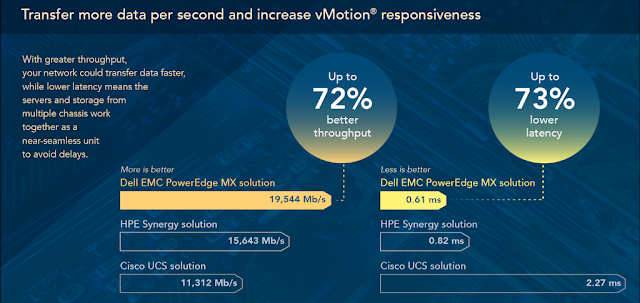




0 comments:
Post a Comment