Integration as a Service (INaaS) has become a critical internal product for developers and business users when it comes to integration services. Currently, INaaS allows developers and even business users to build, migrate, monitor and manage their integration services. This fiscal year FY23, INaaS has enabled over 3,000 self-service requests per month across all integration platforms.
Consider the last time your organization set up an integration to transfer 500GB of files each month. With multiple business transformation and north star transformation efforts, the initial size assumption of 500GB changes drastically. Now, that integration could be actually transferring 1TB of files. Let’s add to that scenario more than 50,000 integrations running. Suddenly, managing all these pieces of information becomes multifaceted.
Within Dell Digital (Dell IT), INaaS has created the capabilities to help profile the data changes and make the necessary adjustments to reconfigure the integration optimally.
Providing Visibility into “Total Cost of Ownership”
The integration services that made INaaS a critical tool within Dell Digital in recent years are the same services that have pushed INaaS to grow and provide additional “smart features.” In FY23Q3, INaaS launched a set of new dashboard services that bring visibility to the actual cost of running integration services.
◉ Integration owners can now see the traffic each integration is producing by displaying transaction data. Leveraging the CapEx and OpEx on each platform and the volume information, actual cost to run each integration is calculated.
◉ Platform owners are now equipped with new platform infrastructure utilization and license consumption by each instance across all integration platforms, which enable them to optimize the spend.
◉ Integration owners can also monitor any integrations that are not active and mark them for decommission, which helps to keep the platform lean.
◉ With these additional insights, platform teams can make the right decisions by finding opportunities and lowering the cost of operations.
For INaaS, we knew we had to go a step farther in understanding cost for each integration so our consumers can factor in this consideration to their costs and determine the total cost of ownership for their respective products. It’s a win for Dell IT and our consumers and partners, but how do organizations take the data they have and make it useful information for their business partners?
Scalable and Extendable
This new framework not only brings benefits to an internal Dell tool such as INaaS, but it can also bring value to similar software tools for our external partners. Organizations can adopt this model thanks to the four-step “plug-and-play” model INaaS created.
1. Inventory Self Discovery. We performed an initial data load from each platform to collect all inventory details. After the initial load, INaaS pulls integration inventory data daily from all platforms. Whether it’s APIs, Splunk or direct database calls, INaaS is automatically collecting new integration details near-real time to keep the inventory up to date.
2. Tracking Transactions. After INaaS collects inventory data, each integration’s transactions are the next data points to collect. INaaS schedules tasks to pull transaction information through Splunk, Elasticsearch and API calls, with no manual effort required to collect either inventory or transaction information.
3. Rate Card Update. Once INaaS creates a complete integration inventory and transaction landscape, INaaS is able to calculate the cost of each transaction using an averaging technique of total OpEx and CapEx by platform over the total volume each platform supports.
4. Cost Management. With the transaction details and the unit price of each transaction, INaaS can generate the billing process and populate total cost. With this data, INaaS can build the “Transaction Cost Metrics” Dashboard and display these details according to leaders, applications and more.
The Product Model Benefits
At Dell Technologies, the Dell Digital (IT) organization has started to embrace the product model. What does that mean for INaaS? Other products can now leverage these new features that have proven to provide cost-saving benefits.
While it’s tempting to say it took INaaS 12 months to build these new smart features, the building blocks and data already existed. Similarly, the data your current software tools are producing can bring value to your stakeholders by providing similar insights our consumers are appreciating. As we continue to expand on INaaS smart features for Dell Digital, we are simultaneously providing additional information for its products. Leveraging the steps we took, your tools and software can also provide financial benefits to your organization and company.
Source: dell.com
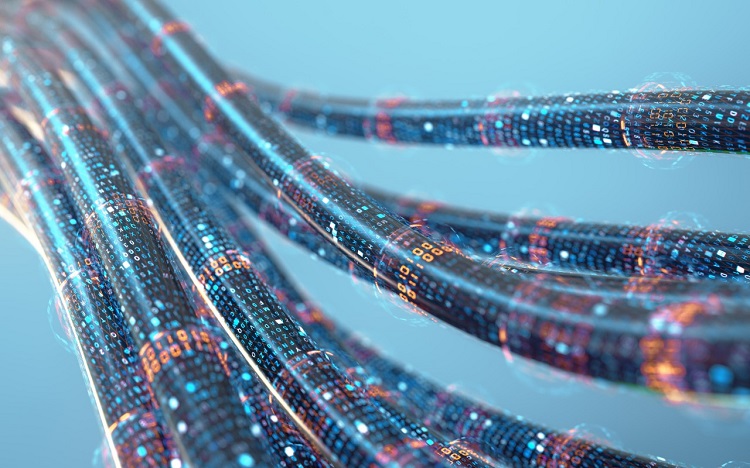




0 comments:
Post a Comment