This exam is a qualifying exam for the Specialist – Systems Administrator, VxRail Appliance (DCS-SA) track.
This exam focuses on the overall product, hardware, and software components within a VxRail appliance. This includes a CI/HCI benefits, components, appliance management, provisioning, monitoring, REST API, and maintaining with standard activities and troubleshooting.
Dell Technologies provides free practice tests to assess your knowledge in preparation for the exam. Practice tests allow you to become familiar with the topics and question types you will find on the proctored exam. Your results on a practice test offer one indication of how prepared you are for the proctored exam and can highlight topics on which you need to study and train further. A passing score on the practice test does not guarantee a passing score on the certification exam.
Dell EMC VxRail Appliance Systems Administrator Specialist Exam Summary:
| Exam Name | Dell EMC Certified Specialist - Systems Administrator - VxRail Appliance |
| Exam Code | DES-6332 |
| Exam Price | $230 (USD) |
| Duration | 120 mins |
| Number of Questions | 75 |
| Passing Score | 63% |
| Books / Training | VxRail Appliance 4.7.XXX Concepts - On Demand Course (ES131CPX00556) VxRail Appliance 4.7.XXX Feature: REST API - On Demand Course (ES132CPX00561) |
| Sample Questions | Dell EMC VxRail Appliance Systems Administrator Specialist Sample Questions |
| Practice Exam | Dell EMC DES-6332 Certification Practice Exam |
Dell EMC DES-6332 Exam Syllabus Topics:
| Topic | Details | Weights |
| VxRail System Architecture | - Describe the VxRail hardware components - Describe the VxRail software components - Identify VxRail network requirements |
18% |
| VxRail Availability and Management | - Describe VxRail availability features including stretched clusters - Explain nature and use of VxRail management interfaces - Describe VxRail configuration after the initial setup has been completed - Use the VxRail Plug-in to monitor and perform administrative tasks - Describe VxRail Roles and Permissions |
29% |
| VxRail Expansion and Maintenance | - Describe how a VxRail Appliance can be expanded - Drive Expansion and Cluster Expansion - Perform Software Upgrade and Log Collection - Identify the supported VxRail maintenance procedures and troubleshooting resources |
18% |
| vSAN Management | - Describe how to monitor vSAN components and mange a vSAN cluster - Describe vSAN availability considerations and how to increases space efficiency - Describe how vSAN policies are configured |
24% |
| Virtualization Management | - Describe vSphere concepts and options for managing VMs and Virtual Networks - Describe the Dell EMC OMNI plug-in for VMware vCenter and its use cases |
6% |
| VxRail Appliance REST API | - Identify REST API functionality available in the VxRail and use VxRail API to perform tasks. | 6% |
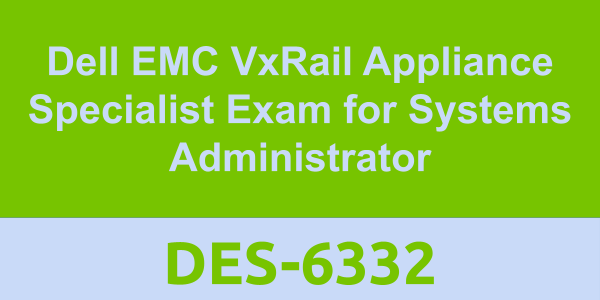




0 comments:
Post a Comment