This exam focuses on articulating features and functions of the PowerMax family storage arrays, explaining architecture and performing product installation using appropriate management tools.
This certification covers PowerMax family storage arrays installation. Required product knowledge includes the ability to perform storage array installation, identify the main system components, comprehend different system configurations, cabling, racking and power options, and download and use the tools required for installation.
Dell Technologies PowerMax Install Exam Summary:
| Exam Name | Dell Technologies Certified PowerMax Install 2023 |
| Exam Code | D-PM-IN-23 |
| Exam Price | $230 (USD) |
| Duration | 90 mins |
| Number of Questions | 30 |
| Passing Score | 63% |
| Books / Training | PowerMax Install Training |
| Sample Questions | Dell Technologies PowerMax Install Sample Questions |
| Practice Exam | Dell Technologies D-PM-IN-23 Certification Practice Exam |
Dell Technologies D-PM-IN-23 Exam Syllabus Topics:
| Topic | Details | Weights |
| PowerMax Family Concepts and Features | - Describe PowerMax family configuration options - PowerMax 2500 and 8500 - Summarize PowerMax Family software offerings - PowerMaxOS 10 - Identify use cases for PowerMaxOS 10 |
10% |
| PowerMaxOS 10 Hardware Concepts | - Compare and contrast PowerMax 2500 and 8500 models - Explain PowerMax 2500 and 8500 bay configurations, system connectivity, and Flexible RAID - Locate PowerMax 2500 and 8500 hardware components - Explain PowerMaxOS 10 serviceability access and activities |
17% |
| PowerMaxOS 10 Install |
- Identify and locate the main components of PowerMax 2500 and 8500 models - Node overview, Node pair components, physical and logical ports, DMEs and access modules - Explain PowerMaxOS 10 operational environment - Emulation, Flexible RAID, D@RE, Inline De-dupe and compression, GuestOS and 2500/8500 Fabric - Discuss PowerMax 2500 and 8500 system configurations and rack dispersion - Explain and identify PowerMax 2500 and 8500 cabling - Configuration, fabric diagrams, service and power cables - Select PowerMax 2500 and 8500 power supplies and options, Dell and third-party racking - Prepare for installation - site readiness, HW tools, acclimatize time, single-phase and three-phase power specifications and PowerMax 2500 and 8500 power distribution - Obtain and use required software tools and credentials for installing a PowerMax 2500 and 8500 array - Solve Online, Procedure Generator, Central manager, CS Tunnel Manager, Simplified Symmwin and Install Script - Demonstrate the use of Simplified Symmwin scripts and tools to perform a PowerMax 2500 and 8500 installation |
46% |
| PowerMax Installation and Upgrade | - Identify and locate the main components of PowerMax 2000 and 8000 models - system overview, components, physical and logical ports, DAEs and access modules - Explain and identify PowerMax 2000 and 8000 cabling - Configuration, fabric diagrams, service, and power cables - Obtain and use required software tools and credentials for upgrading a PowerMax 2000 and 8000 array - Solve Online, Procedure Generator, Simplified Symmwin and Install Script - Demonstrate the use of Simplified Symmwin scripts and tools to perform a PowerMax 2000 and 8000 upgrade |
27% |
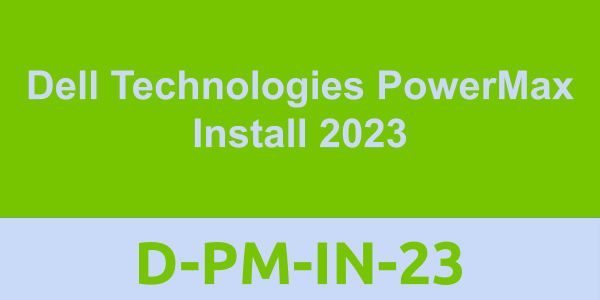




0 comments:
Post a Comment