This exam tests the knowledge and skills for successfully configuring, managing, and troubleshooting Dell PowerEdge MX systems.
This certification validates the ability to perform intermediate skill level tasks in configuring, installing, managing, upgrading and troubleshooting Dell PowerEdge MX server products.
Dell Technologies PowerEdge MX Modular Deploy Exam Summary:
| Exam Name | Dell Technologies Certified PowerEdge MX Modular Deploy 2023 |
| Exam Code | D-PEMX-DY-23 |
| Exam Price | $230 (USD) |
| Duration | 120 mins |
| Number of Questions | 48 |
| Passing Score | 63% |
| Books / Training | PowerEdge MX Modular Deploy Training |
| Sample Questions | Dell Technologies PowerEdge MX Modular Deploy Sample Questions |
| Practice Exam | Dell Technologies D-PEMX-DY-23 Certification Practice Exam |
Dell Technologies D-PEMX-DY-23 Exam Syllabus Topics:
| Topic | Details | Weights |
| MX-Series Features | - Describe MX7000 hardware chassis components and numbering schemes - Compare MX740c/MX750c/MX760c compute sleds and features - Describe the 1U versus 2U sleds - Describe MX5016s storage sleds and configurations - Describe the features of 16G (DDR5, E3 storage, PERC, BOSS-N1, and CAC/PIV) - Describe network switches and/or I/O fabric - Describe the ATMOS components |
27% |
| MX7000 Administration | - Identify the MX Chassis Management Architecture and define the multichassis management groups - Describe key features of OME-M that support management of the MX7000 chassis - Configure storage sled management, mapping drives, and drive/enclosure assigned configuration - Compare the internal storage versus using Fabric C with external storage - Describe use of slot profiles, creating logs, and the iDRAC Service Module - Describe how to perform firmware updates with the catalog - Use key features of iDRAC specific to MX Modular (e.g., resetting iDRAC) - Describe the main features of Lifecycle Controller |
29% |
| MX7000 Installation | - Describe the infrastructure and out-of-the-box setup on an MX7000 - Describe the power-on options - Employ the Chassis Deployment Wizard to configure the initial chassis. - Deploy server templates |
17% |
| MX7000 Implementation | - Identify hardware requirements of the various MX7000 network configurations (e.g., network cards, switches) - Implement the Fabric Expander Module with the in-chassis network switch - Understand the relationship between the Fabrics in Chassis Management Groups and Chassis backup lead - Describe the initial switch set-up requirements - Understand the SmartFabric Architecture - Describe the VLAN Scale and L2 multicast Operation |
19% |
| MX7000 Troubleshooting | - Understand MX7000 troubleshooting (e.g., Minimum to POST and alerts) - Understand the MX7000 troubleshooting logs - Describe the Left Control Panel LCD PIN Management and/or Right Control Panel Field Replacement Auto-configuration |
8% |
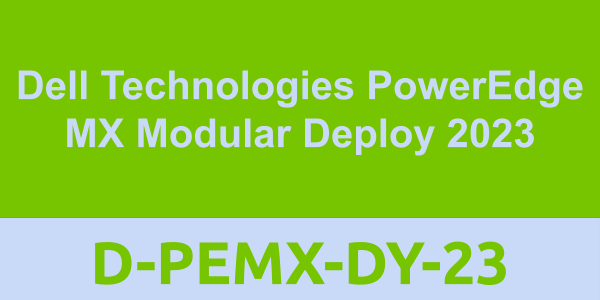




0 comments:
Post a Comment