This exam assesses the knowledge and skills required to deploy PowerProtect Cyber Recovery and CyberSense for Cyber Recovery solutions. This exam also covers the concepts, features, implementation and administration, and integration with other products.
This Proven Certification benefits any professional who needs to demonstrate their ability to deploy Dell PowerProtect Cyber Recovery solutions.
Dell Technologies PowerProtect Cyber Recovery Deploy Exam Summary:
| Exam Name | Dell Technologies Certified PowerProtect Cyber Recovery Deploy 2023 |
| Exam Code | D-PCR-DY-23 |
| Exam Price | $230 (USD) |
| Duration | 120 mins |
| Number of Questions | 50 |
| Passing Score | 63% |
| Books / Training | PowerProtect Cyber Recovery Deploy Training |
| Sample Questions | Dell Technologies PowerProtect Cyber Recovery Deploy Sample Questions |
| Practice Exam | Dell Technologies D-PCR-DY-23 Certification Practice Exam |
Dell Technologies D-PCR-DY-23 Exam Syllabus Topics:
| Topic | Details | Weights |
| PowerProtect Cyber Recovery Concepts and Features | - Identify types of attacks and the importance of problem and technology limitations. - Identify the PowerProtect Cyber Recovery solution, benefits, components, and architecture. - Define the functionality of PowerProtect Cyber Recovery and management tools. - Define storage, applications, and vCenter objects in a PowerProtect Cyber Recovery environment. - Contrast the functionalities of policies and copies and how to monitor them. |
14% |
| PowerProtect Cyber Recovery Implementation | - Identify the installation requirements for production and vault systems of PowerProtect Cyber Recovery. - Install Cyber Recovery software and virtual appliance. - Install Cyber Recovery software on cloud providers platforms (AWS, GCP, Azure). - Upgrade, and patch the Cyber Recovery software in a vSphere and Cloud Providers (AWS, GCP, Azure) environment. - Troubleshoot a Cyber Recovery solution using logs, UI and CLI tools. |
30% |
| PowerProtect Cyber Recovery Administration | - Configure assets such as storage, applications, and vCenters. - Configure schedule policies, copies, and sandboxes. - Prepare and perform a recovery with PPDM, NetWorker, and Avamar in PowerProtect Cyber Recovery. - Perform Cyber Recovery administration tasks including CR Vault activities, disaster recovery and Cyber Recovery reporting. - Configure PowerProtect Cyber Recovery security features including Multi Factor Authentication, roles, and certificates. |
22% |
| PowerProtect Cyber Recovery Design | - Identify server, vault, network, and storage considerations when deploying a Cyber Recovery software solution. - Analyze security considerations when hardening the Cyber Recovery solution. |
8% |
| CyberSense for PowerProtect Cyber Recovery | - Identify the installation requirements for CyberSense on physical servers and virtual appliances. - Identify the installation requirements for CyberSense on physical servers and virtual appliances. - Install CyberSense on physical servers, virtual appliances and AWS - Describe post’ attack workflow, workflow alerts, and backup and restore CyberSense. - Monitor CyberSense jobs and alerts, and analyze CyberSense reports - Troubleshoot CyberSense including tasks like Policy Execution times, Job Progress delay and file type alerts, by logs, UI and CLI tools. |
26% |
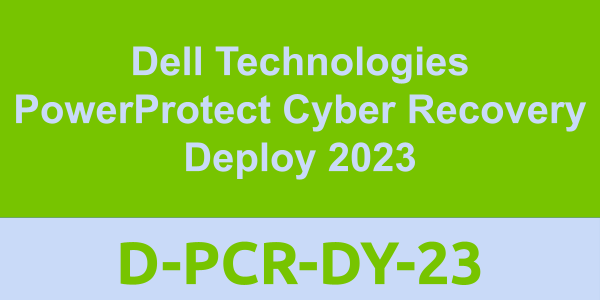




0 comments:
Post a Comment