This exam focuses on ensuring individuals are knowledgeable in enterprise backup concepts and terminology and can successfully implement solutions designs with Dell NetWorker backup solutions. This exam covers NetWorker Concepts, NetWorker Implementation, NetWorker Administration, and NetWorker Administration - Cloud Enablement. This exam also covers use cases, system architecture, components, monitoring, maintenance, capacity management, backup, restore, implementation, maintenance, and best practices.
Dell Technologies provides free practice tests to assess your knowledge in preparation for the exam. Practice tests allow you to become familiar with the topics and question types you will find on the proctored exam. Your results on a practice test offer one indication of how prepared you are for the proctored exam and can highlight topics on which you need to study and train further. A passing score on the practice test does not guarantee a passing score on the certification exam.
This certification is used to validate an individual’s knowledge of NetWorker and common backup and recovery concepts necessary to successfully implement Dell NetWorker solutions. The learning path focuses on NetWorker Concepts, NetWorker Implementation, NetWorker Administration, and NetWorker Administration- Cloud Enablement. Topics include use cases, system architecture, components, monitoring, maintenance, capacity management, backup, restore, implementation, maintenance, and best practices.
Dell Technologies NetWorker Deploy Exam Summary:
| Exam Name | Dell Technologies Certified NetWorker Deploy 2023 |
| Exam Code | D-NWR-DY-23 |
| Exam Price | $230 (USD) |
| Duration | 120 mins |
| Number of Questions | 60 |
| Passing Score | 63% |
| Books / Training | Dell NetWorker Concepts (On Demand Course) (MR-1WP-NWFUN) Dell NetWorker Implementation (On Demand Course) (ES101DPS01760) Dell NetWorker Administration (On Demand Course) (ES102DPS01486) Dell NetWorker Administration - Cloud Enablement (On Demand Course) (MR-1WP-NWCLD) |
| Sample Questions | Dell Technologies NetWorker Deploy Sample Questions |
| Practice Exam | Dell Technologies D-NWR-DY-23 Certification Practice Exam |
Dell Technologies D-NWR-DY-23 Exam Syllabus Topics:
| Topic | Details | Weights |
| Dell NetWorker Overview | - Describe a NetWorker solution and its advantages - Identify and describe the NetWorker software components and their roles, data protection functions, and terminology - Explain how to use of NetWorker control data and administrative interfaces |
10% |
| Dell NetWorker Daemons | - Identify the NetWorker daemon responsible for a specific NetWorker use case | 5% |
| Dell NetWorker Installation and Configuration | - Describe the NetWorker architecture and components, including processes and backup data flow - Install and license NetWorker, NetWorker Management Console, and NWUI - Configure NetWorker backups; including client, protection group, policy and directive resources, and client save set and backup command attributes - Distinguish and choose between NetWorker backup options, including synthetic full backup, block-based backup, and snapshot management - Configure and manage NetWorker backup devices, including device types, media pools, client direct backups, cloning, and staging |
40% |
| Dell NetWorker Administration and Management | - Demonstrate knowledge and application of NetWorker security features, including NetWorker authentication (AuthC), NetWorker user groups, and logs - Configure and manage the NetWorker server and NetWorker Management Console; for example: notifications, reports, parallelism, and multi-tenancy - Perform NetWorker recoveries: for example: directed, browsable, and save set - Demonstrate how NetWorker databases are managed, backed up, and restored; for example: media and resources databases and client file indexes |
27% |
| Dell NetWorker Cloud Enablement | - Describe the NetWorker features and capabilities that support backup to and in the Cloud - Configure NetWorker with CloudBoost, Cloud Tier, and NetWorker Virtual Edition - Manage NetWorker with CloudBoost, Cloud Tier, and NetWorker Virtual Edition |
10% |
| Dell NetWorker and VMware Integration | - Configure and deploy NetWorker vProxy with vCenter - Configure NetWorker VMware backups and recoveries |
8% |
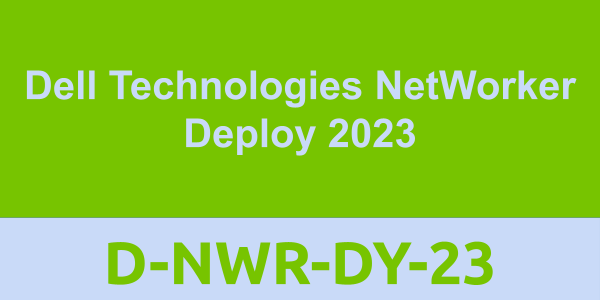




0 comments:
Post a Comment