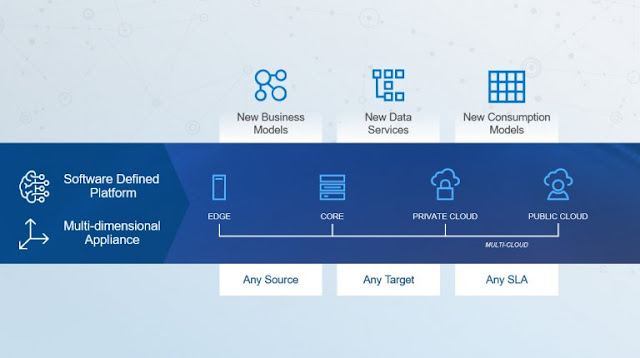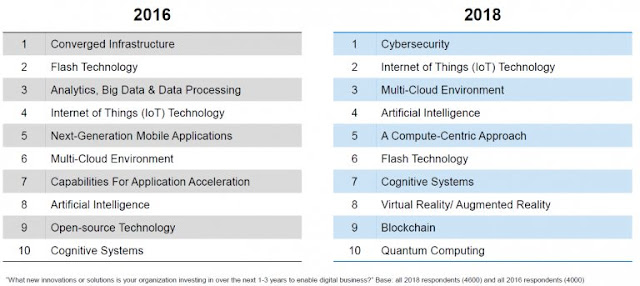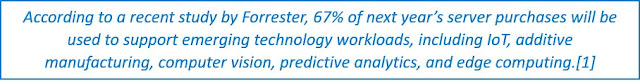Virtual Desktop Infrastructure (VDI) enables organizations to provide secure desktop environments for use by their employees. The use of VDI can be extended to non-employees for tasks requiring the use of corporate resources deemed necessary. VDI can run on mobile devices as well as the traditional desktop/laptop platforms and can be provisioned and de-provisioned securely and rapidly whether provided through on-premises datacenters or via cloud-hosted services.
VMware Horizon 7 enables organizations to deliver a scalable and automated solution for VDI deployments. The common management tools and uniform Horizon platform simplify extending the VDI environment across both cloud and on-premises deployments. While VDI deployments can be for either stateless/non-persistent desktops or stateful/persistent desktops, there is a need to retain and protect user data and possibly replicate this data to other sites. Virtual desktop deployments that replace a user’s typical desktop client environment with a VDI platform typically require support for persistent data including user home directories. Providing persistent file shares on-premises is something that is easy to provide using a platform like Dell EMC Unity storage, but when running in a public cloud, a solution like Dell EMC Unity Cloud Edition is needed.
Dell EMC Unity Cloud Edition, provides a ready-made solution for storing file data including user home directories, with a robust set of enterprise-level file services developed to meet the needs of large-scale multiuser and transactional file environments. The Unity filesystem allows for scalability, efficiency, and flexibility that provides for cloud and large-scale on-premises VDI environments.
Dell EMC Unity Cloud Edition can be easily deployed in a VMware Cloud to provide multi-protocol file access over SMB, NFS, FTP, and SFTP. There is a wide spectrum of feature sets supported in Dell EMC Unity Cloud Edition such as, but not limited to, pointer-based snapshots, NDMP backup, user and tree level quotas, file-level tiering to cloud object repositories based on user-defined policies, ability to seamlessly shrink and extend file system size without disrupting client access, and a Common Event Enabler that allows applications to scan for viruses and receive file event notifications for auditing, quota management, search/indexing, and more. Dell EMC Unity Cloud Edition supports replication with other physical and virtual instances of Dell EMC Unity systems across multiple sites.
Additionally, Dell EMC Unity Cloud Edition Unisphere provides a powerful unified management framework composed of an HTML5 graphical user interface, command line interface, and RESTful API allowing novice and experienced administrators alike to easily manage their file storage environments. Wizard-based file provisioning enables novice administrators to quickly get a file storage environment up and running. The CLI and RESTful API allow more seasoned administrators to create complex scripts to facilitate specific use cases, while still using the Unisphere GUI for daily provisioning and management tasks.
For a demonstration of the Unity Cloud Edition VDI user file shares solution in action, see the video available here.
Dell EMC Unity Cloud Edition, provides a ready-made solution for storing file data including user home directories, with a robust set of enterprise-level file services developed to meet the needs of large-scale multiuser and transactional file environments. The Unity filesystem allows for scalability, efficiency, and flexibility that provides for cloud and large-scale on-premises VDI environments.
Dell EMC Unity Cloud Edition can be easily deployed in a VMware Cloud to provide multi-protocol file access over SMB, NFS, FTP, and SFTP. There is a wide spectrum of feature sets supported in Dell EMC Unity Cloud Edition such as, but not limited to, pointer-based snapshots, NDMP backup, user and tree level quotas, file-level tiering to cloud object repositories based on user-defined policies, ability to seamlessly shrink and extend file system size without disrupting client access, and a Common Event Enabler that allows applications to scan for viruses and receive file event notifications for auditing, quota management, search/indexing, and more. Dell EMC Unity Cloud Edition supports replication with other physical and virtual instances of Dell EMC Unity systems across multiple sites.
Additionally, Dell EMC Unity Cloud Edition Unisphere provides a powerful unified management framework composed of an HTML5 graphical user interface, command line interface, and RESTful API allowing novice and experienced administrators alike to easily manage their file storage environments. Wizard-based file provisioning enables novice administrators to quickly get a file storage environment up and running. The CLI and RESTful API allow more seasoned administrators to create complex scripts to facilitate specific use cases, while still using the Unisphere GUI for daily provisioning and management tasks.
For a demonstration of the Unity Cloud Edition VDI user file shares solution in action, see the video available here.
The VDI use case described here is one of the opportunities for improving private and public cloud application deployments using the capabilities of Dell EMC Unity delivered by the software defined Unity Cloud Edition.