This exam is a qualifying exam for the Specialist - Implementation Engineer, RecoverPoint (DCS-IE) track.
This exam focuses on deployment of RecoverPoint systems, including installation, configuration, troubleshooting and management of physical and virtual RecoverPoint Appliances and Splitter. It also covers RecoverPoint architecture, theory of operations, and write splitting technologies; site planning and configuration requirements; configuration and operations of consistency groups as well as configuration for integration with different virtualization software.
Dell Technologies provides free practice tests to assess your knowledge in preparation for the exam. Practice tests allow you to become familiar with the topics and question types you will find on the proctored exam. Your results on a practice test offer one indication of how prepared you are for the proctored exam and can highlight topics on which you need to study and train further. A passing score on the practice test does not guarantee a passing score on the certification exam.
Dell Technologies Implementation Engineer RecoverPoint Specialist Exam Summary:
| Exam Name | Dell Technologies Certified Specialist - Implementation Engineer - RecoverPoint (DCS-IE) |
| Exam Code | E20-375 |
| Exam Price | $230 (USD) |
| Duration | 90 mins |
| Number of Questions | 60 |
| Passing Score | 63% |
| Books / Training | Specialist - Implementation Engineer, RecoverPoint Training |
| Sample Questions | Dell Technologies Implementation Engineer RecoverPoint Specialist Sample Questions |
| Practice Exam | Dell Technologies E20-375 Certification Practice Exam |
Dell Technologies E20-375 Exam Syllabus Topics:
| Topic | Details | Weights |
| RecoverPoint Concepts | - Describe RecoverPoint key futures, functions, capabilities, and data flow - Describe RecoverPoint system architecture and components |
7% |
| RecoverPoint Cluster Installation | - Describe how to prepare for a RecoverPoint cluster installation - List the required steps to install a physical and virtual RPA - Describe a RecoverPoint deployment with VNX - Describe a RecoverPoint EX and CL cluster installation - Describe how RecoverPoint clusters are connected using Deployment Manager |
27% |
| Configure Storage Arrays for use with RecoverPoint | - Describe the steps required to install RecoverPoint array-based write splitters for VNX - Describe the steps required to install RecoverPoint array-based write splitters for VPLEX - Describe the steps required to install RecoverPoint array-based write splitters for Unity - Describe the steps required to install RecoverPoint array-based write splitters for VMAX - Explain the steps required to configure an XtremIO array for Snap-based replication with RecoverPoint |
27% |
| RecoverPoint Management | - Describe how RecoverPoint administration tasks are performed - Describe the factors involved when planning for a Consistency Group deployment - Describe how to create and manage Consistency Groups - Describe the advanced features of Consistency Groups. For example, Snap-based Replication with XtremIO, MetroPoint Consistency Groups, and integration features |
14% |
| RecoverPoint Operations | - Describe how recovery tasks are performed with Unisphere for RecoverPoint - Describe how to modify existing RecoverPoint |
10% |
| RecoverPoint System Analysis | - Describe the steps required to use the RecoverPoint system analysis tools - Describe how to use RecoverPoint CLI commands to perform simple environment troubleshooting |
7% |
| RecoverPoint Cluster Maintenance | - Explain how the Deployment Manager Wizard is used to add RPAs to an existing cluster - Explain how to the Deployment Manager Wizard is used to convert environments - Explain how the Deployment Manager Wizard is used to change installation parameters |
10% |
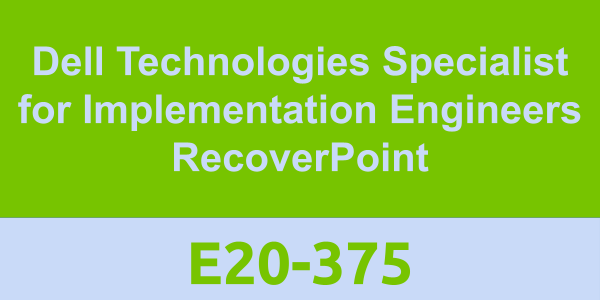




0 comments:
Post a Comment